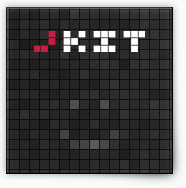Binding command
Bind different things to other things. Only your imagination sets the limit.
Basic Usage (HTML)
data-jkit="[binding:selector=#bindingsource;source=html;mode=html]"
Advanced Init (JavaScript)
$('#myelement').jKit('binding', { 'selector': '#bindingsource', 'source': 'html', 'mode': 'html' });
Options
| Option | Values | Default | Description |
|---|---|---|---|
| selector | String: “#mydiv” or “#mydiv1|#mydiv2|#mydiv3” or “this” | DOM element to bind to | |
| source | “text”, “html”, “val”, “attr.id”, “css.height”, “css.height.max”, “event.click”, “scroll.top”, “cleareance.bottom”, “has.text” | val | The binding values source |
| search | String | Use this in combination with the has.something source option | |
| variable | String | Use this option if you want to bind to a JavaScript variable | |
| mode | “text”, “html”, “val”, “attr.id”, “css.height”, or some custom function | text | Where to put the data we are bound to |
| interval | Int (-1 = no interval) | 100 | The update interval |
| math | String | Mathematical equation, for example: value*100 (value is always the binding value) | |
| condition | String | For example: value>100 (value is always the binding value) | |
| if | String | Set the output to this if the condition is met | |
| else | String | Set the output to this if the condition is not met | |
| speed | Int or “fast”, “slow” (Milliseconds) | 0 | Animate the changed CSS if speed is > 0 (only applicable if mode is css.x) |
| easing | Easing plugin option | linear | Easing used in case of a CSS animation |
| trigger | “yes” or “no” | no | Trigger an event with “valueX” and “notvalueX”, where X is the value, whenever the value changes |
| accuracy | Int, float or empty | Limit the accuracy of numeric values to size of this option | |
| min | Int, float or empty | Limit anumeric value to this minimum | |
| max | Int, float or empty | Limit a numeric value to this maximum | |
| applyto | DOM nodes(s) | Where to apply the value, for example “each.div” or “children.p” or “#myelement” | |
| delay | Int (Microseconds) | 0 | Delay before the comamnd is executed |
Events
| Event | Description |
|---|---|
| true | Triggered when a condition is met |
| false | Triggered when a condition is not met (only condition changes are triggered!) |
Examples
Binding a custom function:
In this first example, we’re binding a custom function that counts the characters entered in a textfield:
Source:
<input type="text" id="bindingsource" value="test">
<span data-jkit="[binding:selector=#bindingsource;mode=bindingFilter]"></span>
<script>
var bindingFilter = function(value, el){
el.text(value.length+' chars entered');
}
</script>CSS binding:
In our next example, we are going to bind the width of the body (try resizing the browser window):
Source:
Body css.width: <span data-jkit="[binding:selector=body;source=css.width;mode=text]"></span>
Multiple selectors:
How-to make three divs the same height:
klfhdkljsfhg jdfjg dfjhg jfdhgs djhgjh dsfhg jdfhsgjk hfjkghs djkfhgkfldshjfgh dfskjhg kfdhgsk kjls v cb fsgbh g bf gb gfsh ff gh h ft h dfg hgfdh gfd h hgf dh gf dh fgd df sd fa df as d f asd fdsafdsadfdfa dfsafdsa f dfsa ffdsa fsd f ds f sd af dsf
dhf kljdhgsjklfhglkfd shg ksl
fhjkldgh fdhgjlfdhs gdfhjg hfsdjhg jfdshg jfhdjls hgjh ghfdsjö hfk fg sdf g fd gs fg s f dfgsdg dfgs fd g fds gdfsg fd s fgd sfgdfsgfds fgdsgfds
Source:
<style>.mydivs{ float:left; margin-right: 10px; width: 28%; padding: 10px; background: #fff; }</style>
<div id="d1" class="mydivs" data-jkit="[binding:selector=#d1|#d2|#d3;source=css.height.max;mode=css.height]">
<p>
klfhdkljsfhg jdfjg dfjhg jfdhgs djhgjh dsfhg jdfhsgjk hfjkghs djkfhgkfldshjfgh dfskjhg kfdhgsk kjls v cb fsgbh g bf gb gfsh ff gh h ft h dfg hgfdh gfd h hgf dh gf dh fgd df sd fa df as d f asd fdsafdsadfdfa dfsafdsa f dfsa ffdsa fsd f ds f sd af dsf
</p>
</div>
<div id="d2" class="mydivs" data-jkit="[binding:selector=#d1|#d2|#d3;source=css.height.max;mode=css.height]">
<p>
dhf kljdhgsjklfhglkfd shg ksl
</p>
</div>
<div id="d3" class="mydivs" data-jkit="[binding:selector=#d1|#d2|#d3;source=css.height.max;mode=css.height]">
<p>
fhjkldgh fdhgjlfdhs gdfhjg hfsdjhg jfdshg jfhdjls hgjh ghfdsjö hfk fg sdf g fd gs fg s f dfgsdg dfgs fd g fds gdfsg fd s fgd sfgdfsgfds fgdsgfds
</p>
</div>Multiple selectors 2:
Here’s the same example, but with only one command (possible since v1.2.4):
klfhdkljsfhg jdfjg dfjhg jfdhgs djhgjh dsfhg jdfhsgjk hfjkghs djkfhgkfldshjfgh dfskjhg kfdhgsk kjls v cb fsgbh g bf gb gfsh ff gh h ft h dfg hgfdh gfd h hgf dh gf dh fgd df sd fa df as d f asd fdsafdsadfdfa dfsafdsa f dfsa ffdsa fsd f ds f sd af dsf
dhf kljdhgsjklfhglkfd shg ksl
fhjkldgh fdhgjlfdhs gdfhjg hfsdjhg jfdshg jfhdjls hgjh ghfdsjö hfk fg sdf g fd gs fg s f dfgsdg dfgs fd g fds gdfsg fd s fgd sfgdfsgfds fgdsgfds
Source:
<style>.mydivs{ float:left; margin-right: 10px; width: 28%; padding: 10px; background: #fff; }</style>
<div data-jkit="[binding:selector=children.div;source=css.height.max;mode=css.height;applyto=children.div;interval=-1]">
<div class="mydivs">
<p>
klfhdkljsfhg jdfjg dfjhg jfdhgs djhgjh dsfhg jdfhsgjk hfjkghs djkfhgkfldshjfgh dfskjhg kfdhgsk kjls v cb fsgbh g bf gb gfsh ff gh h ft h dfg hgfdh gfd h hgf dh gf dh fgd df sd fa df as d f asd fdsafdsadfdfa dfsafdsa f dfsa ffdsa fsd f ds f sd af dsf
</p>
</div>
<div class="mydivs">
<p>
dhf kljdhgsjklfhglkfd shg ksl
</p>
</div>
<div class="mydivs">
<p>
fhjkldgh fdhgjlfdhs gdfhjg hfsdjhg jfdshg jfhdjls hgjh ghfdsjö hfk fg sdf g fd gs fg s f dfgsdg dfgs fd g fds gdfsg fd s fgd sfgdfsgfds fgdsgfds
</p>
</div>
</div>Hiding an empty div:
Here we’re going to hide an empty div with css.display:
dfsadf dsf sdf dsf dsafsdf sdaf dsf dsafsda
Paragraph without content:Source:
<strong>Paragraph with content:</strong><br /> <p class="demo" data-jkit="[binding:selector=this;source=text;mode=css.display]"> dfsadf dsf sdf dsf dsafsdf sdaf dsf dsafsda </p> <strong>Paragraph without content:</strong><br /> <p class="demo" data-jkit="[binding:selector=this;source=text;mode=css.display]"></p>
Hide after click:
Here’s an example where we animate the CSS opacity on click:
Click me!
Source:
<p class="demobox" data-jkit="[binding:selector=this;source=event.click;mode=css.opacity;condition=value=1;if=0;speed=1000;interval=-1]"> Click me! </p>
Show only when completely inside the viewport:
This one uses clearence as its source:
<p class="demobox" data-jkit="[binding:selector=this;source=clearance;mode=css.opacity;condition=value>0;if=1;else=0.2]"></p>
Text search:
Searching for the string test and apply the number times 100 to the width:
Test the test test
Two testtest
Only one test
Source:
<div data-jkit="[binding:target=children;selector=this;source=has.text;search=test;mode=css.width;math=value*100]" class="test"> <p style="background:#65BAE2">Test the test test</p> <p style="background:#C8295B">Two testtest</p> <p style="background:#BBD17C">Only one test</p> </div>
Condition event:
Show some additional content when a specific element enters the viewport and hide it after it got out of the viewport:
<p class="demobox" style="display:none" data-jkit="[show:onevent=viewport.true][hide:onevent=viewport.false]"> reacting on viewport binding events </p> <p class="demobox" rel="jKit[binding.viewport:selector=this;source=clearance;mode=css.opacity;condition=value>0;if=1;else=0.2]"> viewport detecting box </p>
Has hash:
You can use the has.hash source option to display different content based on the current url hash:
Source:
Testlinks: <a href="#test">test</a>, <a href="#example">example</a>, <a href="#whatever">whatever</a> <p class="demobox" data-jkit="[binding:selector=this;source=has.hash;mode=css.display.block;search=#test]"> #test </p> <p class="demobox" data-jkit="[binding:selector=this;source=has.hash;mode=css.display.block;search=#example]"> #example </p>
Has hash events:
You can fire events with the has.* source feature, so yôu can combine the hash detection with the animation commands like this:
Source:
Testlinks: <a href="#test2">test</a>, <a href="#example2">example</a>, <a href="#whatever2">whatever</a> <p class="demobox" data-jkit="[binding.test:selector=this;source=has.hash;mode=attr.jkit-hash;search=#test2][show:onevent=test.true][hide:onevent=test.false]"> #test2 </p> <p class="demobox" data-jkit="[binding.example:selector=this;source=has.hash;mode=attr.jkit-hash;search=#example2][show:onevent=example.true][hide:onevent=example.false]"> #example2 </p>
Replacements
There are currently no replacements for this command.
[ Learn more about replacements ]
Discussions
Do you have questions or do you want to suggest new features? Than head over to our new community:
[ jKit Community ]