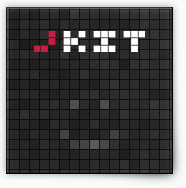Code or Donate
Command Competition
How-To Donate
You can donate either over Paypal or Gittip:
- Paypal
- Gittip
Participation Rules
- Commands have to be hosted at Github so that we can automatically download the latest version. jQuery plugin developers should know the procedure.
- The code has to be licensed under the MIT license.
- Code must be readable and documented. We will publish all commands with the sourceMakeup tool and the custom plugin maker will automatically minify it.
- Deadline is July the 1st 2013. You can enter as many commands as you want before that date.
- Commands have to work in all major browsers and iOS devices. If you don’t have an iOS device, ask the jKit community to check for compatibility.
- Pricemoney will be shared with the following formula: 1st gets 50%, 2nd 30% and 3rd will get 20%.
- The final ranking will be based on the number of stars on your commands Github repository, exactly one week after the competition deadline.
- Only the best ranked plugin by each author will be ranked.
- Max. pricemoney will be $5000. If there are more donations than that, the money will be used for jKit hosting expenses and future competitions.
- All commands will be listed on this site, with all the copyright info you want to be listed. A link to your website can be added.
The new version of jKit has seen a complete rewrite of it’s core structure and became completely modular. To celebrate this new feature, we are hosting a command competition. The idea is simple: Everyone can either donate a few dollars or write a new or extended command. The three commands with the most downloads will get the donated money and the donators will get great new commands.
Donate a few dollars
If you like jKit and have a few spare dollars to spend, here is your chance to make jKit even better. Every single dollar can help if we can motivate coders to contribute to the UI toolkit we all love. If you have ideas or even wishes for commands, go on and post them on the jKit community. Not every good coder is super creative, but as a creative using jKit, you probably are, so share your ideas.
Share the competition
If you don’t want to donate money, that’s of course completely fine with us. But maybe you can help us by sharing this page. That would help us a lot, too. jKit is open source and will stay free forever, so we’re helpful for any help we can get.
Write a command
You can code in JavaScript and know jQuery? How about entering in our little competition and write a new command for jKit? I’m sure there will be enough money in the pot when we reach the deadline to make it an investment worth of all your time. The best way to start is to download the latest version of jKit and look into the commands directory where you’ll find all the current commands. Below are a few extra explanations to get you started.
A new or a better command?
You are free to code a completely new or an extended version of a current command. There are a few commands that really ask for an extended version, for example the “slideshow” and the “chart” command. Others are pretty much feature complete. If you write a new command, check the names of the current comamnds first, before you decide on an unique name for your command. Command names and options should be short and memorable.
Command Template
This is a command template to get you started. It uses the “module pattern” and is loaded locally into the plugin, so you have all the plugin methods, the global settings and all the small jKit plugins available, so use them to make your code as small as possible! However, don’t use one letter variable names and anything like that, the minifier will take care of it.
// "yourcommandname" is the name of your command. Only lowercase A-Z characters are allowed.
plugin.commands.yourcommandname = (function(){
// Create an object that contains all of our data and functionality.
var command = {};
// This are the command defaults:
plugin.addCommandDefaults('yourcommandname', {
'option1': 'value1',
'option2': 'value1'
});
// The execute function is launched whenever this command is executed:
command.execute = function($that, options){
// Put your command code here ...
};
// Add local functions and variables here ...
return command;
}());
A few things to consider
Should your command expose events? How free is the user with the HTML he has to supply? What are some really useful options for my command? Does your command work inside other default commands, like tabs or accordions? Would keyboard events be usefull to control your command? Can the user style everything flexibly with just CSS? How can you save CPU cycles if your command isn’t inside the viewport of the window isn’t active? Does your command respect global settings?
Submit a command
As soon as you have a first version ready, tested and published on Github, submit the link to your repository using the form over here. We will tahn list it on the user command page. Our script will update the list automatically with your latest version. Please document your code using Markdown so that we can let our users view it with sourceMakeup, and add a readme file.
Last words
With the sumbmission of a command, you guarantee that you have the full legal rights to the code you’ve submitted. If we get strong indications that your code was stolen or just blatantly copied from someone else, we will remove your command from the contest.