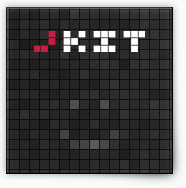Parallax command
This command lets you create a parallax effect of different layers triggered by mouse movement.
Basic Usage (HTML)
data-jkit="[parallax:strength=3;axis=both]"
Advanced Init (JavaScript)
$('#myelement').jKit('parallax', { 'strength': '3', 'axis': 'both' });
Options
| Option | Values | Default | Description |
|---|---|---|---|
| strength | Int | 5 | How much 3D effect to use (from 1 to 10) |
| axis | “x” or “y” or “both” | x | On which axis to apply the “3D” effect |
| scope | “global” or “local” | global | From which base coordinate system to calculate the mouse position and parallax effect |
| detect | “mousemove” or “scroll” | mousemove | Either use the mouse position as a reference or the page scroll position |
Events
Examples
Text layers:
A simple example with three divs containing just text, animated on both axis:
Source:
<div class="parallax-container" data-jkit="[parallax:strength=2;axis=both]"> <div class="parallax parallax1">Background Layer</div> <div class="parallax parallax2">Middle Layer</div> <div class="parallax parallax3">Foreground Layer</div> </div>
Single axis:
Here’s the same example but only the x axis is affected:
Source:
<div class="parallax-container" data-jkit="[parallax:strength=2;axis=x]"> <div class="parallax parallax1">Background Layer</div> <div class="parallax parallax2">Middle Layer</div> <div class="parallax parallax3">Foreground Layer</div> </div>
Bigger sensibility:
Again the initiall example, but this time with bigger mouse sensitivity:
Source:
<div class="parallax-container" data-jkit="[parallax:strength=7;axis=both]"> <div class="parallax parallax1">Background Layer</div> <div class="parallax parallax2">Middle Layer</div> <div class="parallax parallax3">Foreground Layer</div> </div>
Local scope:
Again the initiall example, but this time we use a local scope:
Source:
<div class="parallax-container" data-jkit="[parallax:strength=2;axis=both;scope=local]"> <div class="parallax parallax1">Background Layer</div> <div class="parallax parallax2">Middle Layer</div> <div class="parallax parallax3">Foreground Layer</div> </div>
Scroll detection:
Detect the scroll position to move the different layers:
Source:
<div class="parallax-container" data-jkit="[parallax:strength=2;axis=both;detect=scroll]"> <div class="parallax parallax1">Background Layer</div> <div class="parallax parallax2">Middle Layer</div> <div class="parallax parallax3">Foreground Layer</div> </div>
Example CSS
div.parallax-container {
position: relative;
width: 100%;
height: 250px;
overflow: hidden;
background: #333;
}
div.parallax-container div.parallax {
position: absolute;
top: 0px;
left: 0px;
width: 2500px;
text-align: center;
height: 250px;
font-weight: bold;
}
.parallax1 {
color: #555;
font-size: 250px;
line-height: 80%;
}
.parallax2 {
color: #999;
font-size: 100px;
line-height: 320%;
}
.parallax3 {
color: #fff;
font-size: 50px;
line-height: 760%;
}
Replacements
There are currently no replacements for this command.
[ Learn more about replacements ]
Discussions
Do you have questions or do you want to suggest new features? Than head over to our new community:
[ jKit Community ]